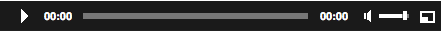I used Oracle Unified Directory (OUD)
Version 11.1.1.5.0 during my test deployment locally here. I tried to
collect as much information possible in this post for configuration.
Ideally, there are three possible configuration options for OUD:
- as a Directory Server
- as a Replication Server
- as a Proxy Server
Directory Server provides the main LDAP
functionality in OUD. Proxy server can be used for proxying LDAP
requests. And Replication Server is used for replication from one OUD to
another OUD or even to another
ODSEE (earlier Sun Java Directory)
server. You can my previous posts on OUD
here and
here.
In this post, we will talk about configuring OUD after installation as a Directory Server. You can read about OUD installation in my previous post here.
Once installation is completed, you will find following files in $ORACLE_HOME Directory.
-rwxr-x--- 1 oracle oracle 1152 May 17 11:16 oud-proxy-setup
-rwxr-x--- 1 oracle oracle 1482 May 17 11:16 oud-proxy-setup.bat
-rwxr-x--- 1 oracle oracle 1180 May 17 11:16 oud-replication-gateway-setup
-rwxr-x--- 1 oracle oracle 1510 May 17 11:16 oud-replication-gateway-setup.bat
-rwxr-x--- 1 oracle oracle 1141 Aug 10 16:50 oud-setup
-rwxr-x--- 1 oracle oracle 1538 May 17 11:15 oud-setup.bat
In this listing, .bat files are used in windows. So, In Linux (that is what I am using), we will be using following files.
- oud-setup – To configure Directory Server
- oud-replication-gateway-setup – To configure Directory Replication Server
- oud-proxy-setup – To Setup Proxy Server
You can run the script shown below.
$ ./oud-setup
OUD Instance location successfully created - /u01/oracle/Middleware/Oracle_OUD1/../asinst_2
Launching graphical setup...
The graphical setup launch failed. Check file /tmp/oud-setup-8836874387532698932.log for more details.
Launching command line setup...
Oracle Unified Directory 11.1.1.5.0
Please wait while the setup program initializes...
What would you like to use as the initial root user DN for the Directory
Server? [cn=Directory Manager]:
Please provide the password to use for the initial root user:
Please re-enter the password for confirmation:
On which port would you like the Directory Server to accept connections from
LDAP clients? [1389]: 389
ERROR: Unable to bind to port 389. This port may already be in use, or you
may not have permission to bind to it. On UNIX-based operating systems,
non-root users may not be allowed to bind to ports 1 through 1024
On which port would you like the Directory Server to accept connections from
LDAP clients? [1389]:
On which port would you like the Administration Connector to accept
connections? [4444]:
Do you want to create base DNs in the server? (yes / no) [yes]:
Provide the base DN for the directory data: [dc=example,dc=com]:
Options for populating the database:
1) Only create the base entry
2) Leave the database empty
3) Import data from an LDIF file
4) Load automatically-generated sample data
Enter choice [1]: 1
Do you want to enable SSL? (yes / no) [no]: yes
On which port would you like the Directory Server to accept connections from
LDAPS clients? [1636]:
Do you want to enable Start TLS? (yes / no) [no]: yes
Certificate server options:
1) Generate self-signed certificate (recommended for testing purposes
only)
2) Use an existing certificate located on a Java Key Store (JKS)
3) Use an existing certificate located on a JCEKS key store
4) Use an existing certificate located on a PKCS#12 key store
5) Use an existing certificate on a PKCS#11 token
Enter choice [1]:
Provide the fully-qualified host name or IP address that will be used to
generate the self-signed certificate [ut1ef1]:
Do you want to start the server when the configuration is completed? (yes /
no) [yes]:
Setup Summary
=============
LDAP Listener Port: 1389
Administration Connector Port: 4444
LDAP Secure Access: Enable StartTLS
Enable SSL on LDAP Port 1636
Create a new Self-Signed Certificate
Root User DN: cn=Directory Manager
Directory Data: Create New Base DN dc=example,dc=com.
Base DN Data: Only Create Base Entry (dc=example,dc=com)
Start Server when the configuration is completed
What would you like to do?
1) Set up the server with the parameters above
2) Provide the setup parameters again
3) Print equivalent non-interactive command-line
4) Cancel and exit
Enter choice [1]: 3
Equivalent non-interactive command-line to setup server:
oud-setup \
--cli \
--baseDN dc=example,dc=com \
--addBaseEntry \
--ldapPort 1389 \
--adminConnectorPort 4444 \
--rootUserDN cn=Directory\ Manager \
--rootUserPassword ****** \
--enableStartTLS \
--ldapsPort 1636 \
--generateSelfSignedCertificate \
--hostName ut1ef1 \
--no-prompt \
--noPropertiesFile
What would you like to do?
1) Set up the server with the parameters above
2) Provide the setup parameters again
3) Print equivalent non-interactive command-line
4) Cancel and exit
Enter choice [1]: 4
No configuration performed. OUD Instance directory deleted.
$
Then you need to run the oud-setup with the options provided for creating the directory server.
$
./oud-setup –cli –baseDN
dc=example,dc=com –addBaseEntry –ldapPort
1389 –adminConnectorPort 4444 –rootUserDN
cn=Directory\ Manager –rootUserPassword ******
–enableStartTLS –ldapsPort 1636
–generateSelfSignedCertificate –hostName ut1ef1
–no-prompt –noPropertiesFile
OUD Instance location successfully created – /u01/oracle/Middleware/Oracle_OUD1/../asinst_2
An error occurred while parsing the command-line arguments:
An unexpected error occurred while attempting to initialize the
command-line arguments: Argument “bat” does not start with one or two
dashes and unnamed trailing arguments are not allowed
Here, the issue is with the
rootUserPassword value. Since I put * here, it replaced with all the
files in the local directory, so it failed. Replace it with the required
password for the “cn=Directory Manager” as shown below.
$ ./oud-setup --cli --baseDN dc=example,dc=com --addBaseEntry --ldapPort 1389 --adminConnectorPort 4444 --rootUserDN cn=Directory\ Manager --rootUserPassword pass_t3st --enableStartTLS --ldapsPort 1636 --generateSelfSignedCertificate --hostName ut1ef1 --no-prompt --noPropertiesFile
OUD Instance location successfully created - /u01/oracle/Middleware/Oracle_OUD1/../asinst_2
Oracle Unified Directory 11.1.1.5.0
Please wait while the setup program initializes...
See /tmp/oud-setup-5822533240188214866.log for a detailed log of this operation.
Configuring Directory Server ..... Done.
Configuring Certificates ..... Done.
Creating Base Entry dc=example,dc=com ..... Done.
Starting Directory Server ......... Done.
To see basic server configuration status and configuration you can launch /u01/oracle/Middleware/asinst_2/OUD/bin/status
$ cd bin
$ ./status
>>>> Specify Oracle Unified Directory LDAP connection parameters
How do you want to trust the server certificate?
1) Automatically trust
2) Use a truststore
3) Manually validate
Enter choice [3]: 1
Administrator user bind DN [cn=Directory Manager]:
Password for user 'cn=Directory Manager':
--- Server Status ---
Server Run Status: Started
Open Connections: 1
--- Server Details ---
Host Name: ut1ef1
Administrative Users: cn=Directory Manager
Installation Path: /u01/oracle/Middleware/Oracle_OUD1
Instance Path: /u01/oracle/Middleware/asinst_2/OUD
Version: Oracle Unified Directory 11.1.1.5.0
Java Version: 1.6.0_26
Administration Connector: Port 4444 (LDAPS)
--- Connection Handlers ---
Address:Port : Protocol : State
-------------:------------------------:---------
-- : LDIF : Disabled
0.0.0.0:161 : SNMP : Disabled
0.0.0.0:1389 : LDAP (allows StartTLS) : Enabled
0.0.0.0:1636 : LDAPS : Enabled
0.0.0.0:1689 : JMX : Disabled
--- Data Sources ---
Base DN: dc=example,dc=com
Backend ID: userRoot
Entries: 1
Replication: Disabled
$
Now, your newly created OUD Directory Server is running in the machine. You can check this with the ldapsearch command.
$ ldapsearch -h localhost -p 1389 -D “cn=Directory Manager” -w ebs_t3st -s sub -b “dc=example,dc=com” “(objectclass=*)” cn
dn: dc=example,dc=com
$
LDAP Search command will return one entry as shown above.
Here are some of my Observations:
- If you want to use the port 389/636 for your Directory Server, then
you need to run the setup using root user. Then you need to use start-ds
and stop-ds commands using root user only.
- There are six scripts to setup OUD components (three for unix/linux and three for windows environments)
- You can setup a new TLS based certificate as part of configuring a new Directory Server.
Okay, thats all for now. We will meet in another post. Until then